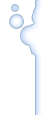|
|
|
|
|
|
|
|
|
 Posted: Sun Apr 12, 2009 9:01 pm Posted: Sun Apr 12, 2009 9:01 pm
 |
 |
 |
 |

First of all, on a pretty irrevent note, I just want to say that even though I have my own guild with 8,500+ members, I'd never even think of going anywhere but the NSTG when I have questions that I need answered, fast. This subforum rocks my pixelated socks blaugh
Anyway, so I'm trying to do an invo sale in the Gaia Exchange, when I realized that I totally cannot remember how to take pictures of the screen I have open so I can paste them into paint & edit them to show my inventory. Hopefully I'm making at least some sense, I can't find a good way to express what I'm asking. I know it involves the "F11 Prnt Scrn" button, but whenever I press that, it just makes the screen I have open act all weird.
Help, anyone? =X
A CROWD FLOWED OVER LONDON BRIDGE, SO MANY // I HAD NOT THOUGHT DEATH HAD UNDONE SO MANY. |
 |
 |
 |
 |
|
 |
 |
|
|
|
|
|
|
|
|
|
|
|
|
|
 Posted: Sun Apr 12, 2009 11:48 pm Posted: Sun Apr 12, 2009 11:48 pm
|
|
|
|
|
|
|
|
|
|
|
|
|
 Posted: Mon Apr 13, 2009 12:06 am Posted: Mon Apr 13, 2009 12:06 am
|
|
|
|
|
|
|
|
|
|
|
 Posted: Mon Apr 13, 2009 4:36 pm Posted: Mon Apr 13, 2009 4:36 pm
|
|
|
|
|
|
|
|
|
|
|
|
|
 Posted: Thu Aug 04, 2011 10:48 am Posted: Thu Aug 04, 2011 10:48 am
|
|
|
|
|
|
|
|
|
|
|
 Posted: Mon Aug 08, 2011 7:41 am Posted: Mon Aug 08, 2011 7:41 am
|
|
|
|
|
|
|
|
|
|
|
|
|
 Posted: Mon Aug 08, 2011 9:27 am Posted: Mon Aug 08, 2011 9:27 am
 |
 |
 |
 |
Kitten 4 Him x-Oh Sugar Wait I have a mac.. What do i do? sweatdrop http://osxdaily.com/2010/05/13/print-screen-mac/ How to Print Screen to a file on the desktop in Mac OS X The basic functionality of taking a screen capture of a window or desktop in Mac OS X takes an image and dumps it to a file on the Mac desktop. Each uses the pressing of Command and Shift keys concurrently as the basis for execution, followed by a number: Command+Shift+3: takes a screenshot of the full screen (or screens if multiple monitors), and save it as a file to the desktop
Command+Shift+4: brings up a selection box so you can specify an area to take a screenshot of, then save it as a file to the desktop
Command+Shift+4, then spacebar, then click a window: takes a screenshot of a window only and saves it as a file to the desktop That site also says how you can make a copy just to the clip board so you can paste it in a document. Hope this helps! |
 |
 |
 |
 |
|
 |
 |
|
|
|
|
|
|
|
|
|
|
|
|
|
 Posted: Mon Aug 08, 2011 9:47 am Posted: Mon Aug 08, 2011 9:47 am
|
|
|
|
|
|
|
|
|
|
|
|
|
 Posted: Mon Aug 08, 2011 9:59 am Posted: Mon Aug 08, 2011 9:59 am
|
|
|
|
|
|
 |
|
|
|
|
|
|