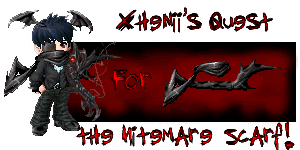| Do you think you can do it. |
| Piece of cake |
|
38% |
[ 7 ] |
| I can't design at all |
|
38% |
[ 7 ] |
| It will take some time |
|
22% |
[ 4 ] |
|
| Total Votes : 18 |
|
|
|
|
|
|
|
|
 Posted: Sat Jun 10, 2006 8:55 am Posted: Sat Jun 10, 2006 8:55 am
Hey everyone you heard it I, xhenii, need someone to do some designing for me. If you could design something cool that says that i am questing for a nitemare scarf and I approve of it, Then you win Two PrizesThere is also a second place.
1. You get a bunch of gold (depends on how good it is)
2. I will come to you for some of my designing needs.
Please post your designs here
|
 |
 |
|
|
|
|
|
|
|
|
|
|
|
|
 Posted: Sat Jun 10, 2006 9:04 am Posted: Sat Jun 10, 2006 9:04 am
i would like to try
exp of some of my work in my signature smile the siggy
but before i start i need to find your roleplay name stressed its been bothering me all night
|
 |
 |
|
|
|
|
|
|
|
|
|
|
|
|
|
|
|
 Posted: Sat Jun 10, 2006 9:10 am Posted: Sat Jun 10, 2006 9:10 am
I'm sorry I can give you the name not.
|
 |
 |
|
|
|
|
|
|
|
|
|
|
|
|
 Posted: Sat Jun 10, 2006 9:12 am Posted: Sat Jun 10, 2006 9:12 am
oh well, first give me info you want on it
like do you want the normal price of it on the graphic?
just tell me all you want on it so i can start making it smile
and what colors smile
|
 |
 |
|
|
|
|
|
|
|
|
|
|
|
|
|
|
|
 Posted: Sat Jun 10, 2006 9:17 am Posted: Sat Jun 10, 2006 9:17 am
Remember this is a contest so even if i tell you what i would like i may still say no. But i would like a mix of Black and Gold, or a mix Of black and white. And I would like to have the price on it.
As for everyone else there are no rules and feel free to do what you want with your cards. I really just want to see your potential and how good you are.
|
 |
 |
|
|
|
|
|
|
|
|
|
|
|
|
 Posted: Sat Jun 10, 2006 9:24 am Posted: Sat Jun 10, 2006 9:24 am
how much do nightmare scarfs cost, smile or what price do you want on it? because the prices change over and over
|
 |
 |
|
|
|
|
|
|
|
|
|
|
|
|
|
|
|
 Posted: Sat Jun 10, 2006 9:31 am Posted: Sat Jun 10, 2006 9:31 am
|
|
|
|
|
|
|
|
|
|
 Posted: Sat Jun 10, 2006 9:32 am Posted: Sat Jun 10, 2006 9:32 am
I wish I could help, but I'm crap at designing things and the only program I have is MS Paint. xp
|
 |
 |
|
|
|
|
|
|
|
|
|
|
|
|
|
|
|
 Posted: Sat Jun 10, 2006 10:13 am Posted: Sat Jun 10, 2006 10:13 am
 this one has to be on a white background, because all around questing is white, i tried to make it transparent, but my computer has errors doing that [img]http://img103.imageshack.us/img103/89/questing7rg.jpg[/img]  [img]http://img143.imageshack.us/img143/4895/nitemarescarfpsd2zb.jpg[/img] if you want the first one update, with the better scarf i can redo that one if you choose it
|
 |
 |
|
|
|
|
|
|
|
|
|
|
|
|
 Posted: Sat Jun 10, 2006 10:18 am Posted: Sat Jun 10, 2006 10:18 am
|
|
|
|
|
|
|
|
|
|
|
|
|
 Posted: Sat Jun 10, 2006 10:19 am Posted: Sat Jun 10, 2006 10:19 am
nice job i like that one
i am kinda sad because to put a visable nitemare scarf i had to put a white line around it sad
how did you get that nitemare scarf, thats the form when they wear it, all i could find was the ones in the marketplace
i guess i am going to edit mine with a better scarf
|
 |
 |
|
|
|
|
|
|
|
|
|
|
|
|
 Posted: Sat Jun 10, 2006 10:28 am Posted: Sat Jun 10, 2006 10:28 am
xX_Tyler_Xx nice job i like that one i am kinda sad because to put a visable nitemare scarf i had to put a white line around it sad how did you get that nitemare scarf, thats the form when they wear it, all i could find was the ones in the marketplace i guess i am going to edit mine with a better scarf Go to tektek, dress a base in the scarf, then erase the base and fill in the missing parts. Hope that helps. Good luck! 3nodding I also used a 3D effect on it to make it pop.
|
 |
 |
|
|
|
|
|
|
|
|
|
|
|
|
|
|
|
 Posted: Sat Jun 10, 2006 10:35 am Posted: Sat Jun 10, 2006 10:35 am
nice, i just did it, filled in it, and i put a 20% opacity white border around it, its not very noticable, but it may draw attention to it
i should of used some lighting, and other stuff to make it stand more also
oh well
i see you have problems with making the background transparent also
i set it as a transparent background on photoshop, but it never comes out transparent sad
o0o i should of done some animation, like rain, thats the simplest one i know smile , i only really know 2
or i should of done lightning wrapping all around the scarf, that would be cool smile
|
 |
 |
|
|
|
|
|
|
|
|
|
|
|
|
 Posted: Sat Jun 10, 2006 10:44 am Posted: Sat Jun 10, 2006 10:44 am
If you use Jasc PaintShop Pro, you can invert your selection and copy it to your template. Use the 3D Effects to set a bevelled edge of 3. That's how I did it. 3nodding
Oh, and I had to move this to the proper subforum. wink
|
 |
 |
|
|
|
|
|
|
|
|
|
|
|
|
|
|
|
 Posted: Sat Jun 10, 2006 10:48 am Posted: Sat Jun 10, 2006 10:48 am
you should try using photoshop, i only have photoshop 7, i really want photoshop cs 2
but its exspensive, and harder to download than 7, so i got 7 on the internet for free smile
you might like it
you can set bevels and embosses, and other stuff, i just never use them that much
since it has been moved i dont think xhenii can find it, lol
|
 |
 |
|
|
|
|
|
|
|
|
 |
|
|