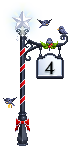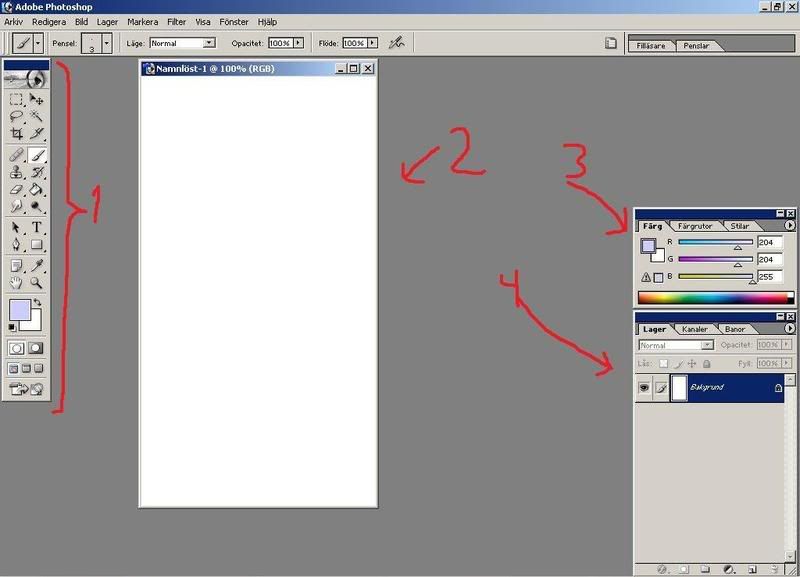
1. Your tools= brushes, erasers, magnifying glass and other neat stuff
2. Your current active document (you can have several documents opened at once and notice that the inactive document have a grey frame- rather than a blue one)
3. Color chart
4. Layers and layer effects
---------
These are the windows i frequently use when i'm making a drawing/ lineart. Other people might use more windows, other people might use less windows -i use these.
---------
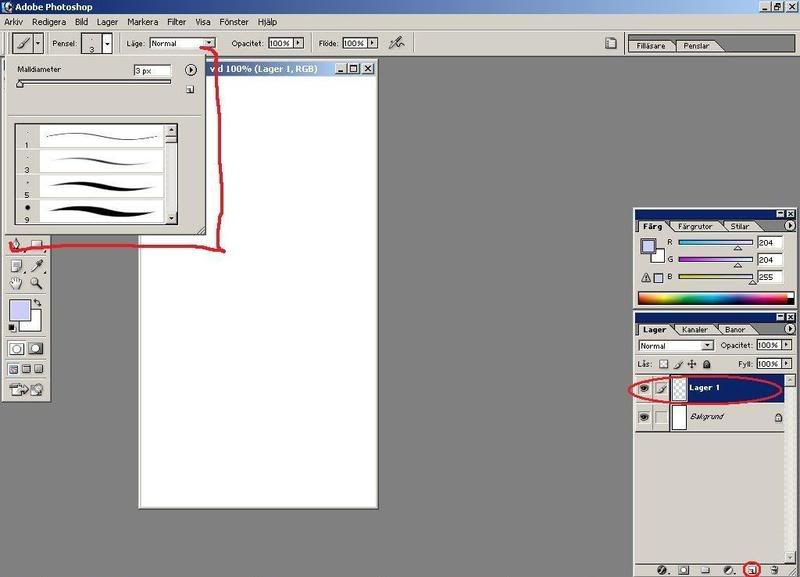
-First you create a new layer by pressing the little button in the layers and effects menu (see red circles)
-Then you choose which size and type of brush you wish to use.
---------
Creating new layers helps you NOT do mistakes and get stuck with difficult little areas that might need to be erased.
The thing drawn on one layer will not be attached to another layer automatically.
---------
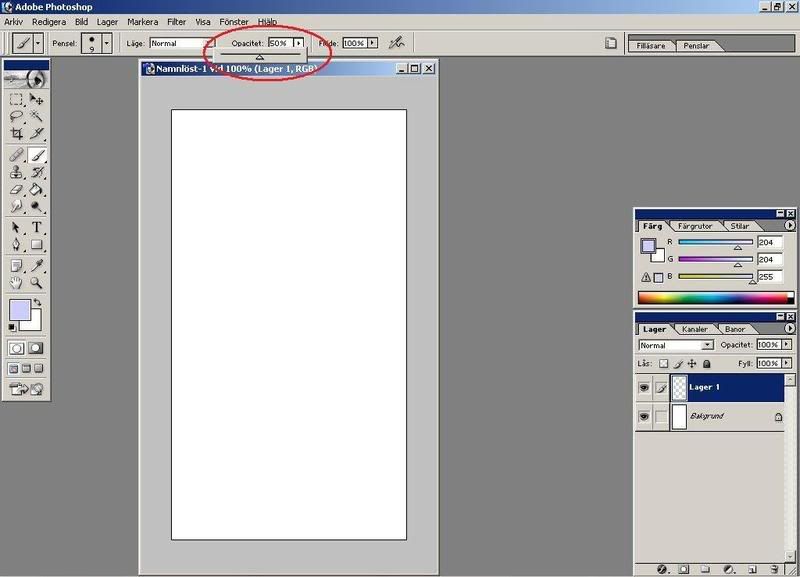
Opacity is a useable tool when making sketches
I usually set it to 50% opacity, so i can easily see where i have already drawn (when new lines crosses old lines- they get darker)
-----------
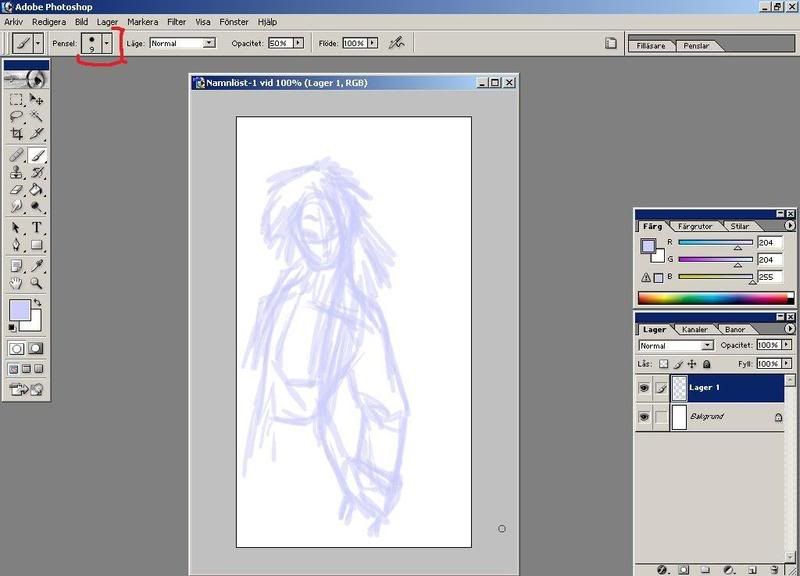
-Now that you're done with that, draw your sketch -just like you'd regulary do on a paper.
-Notice that my brush is 9 pixels big, i like to have it about that size when sketching.
-------------
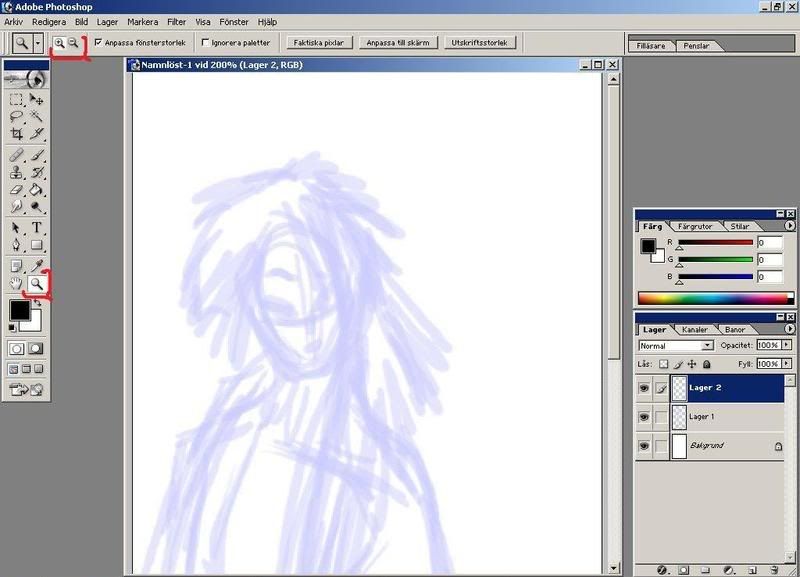
-Use the magnifyer once and create a new layer.
Also change your color of the brush to whichever color you wish your lines to have.
------------
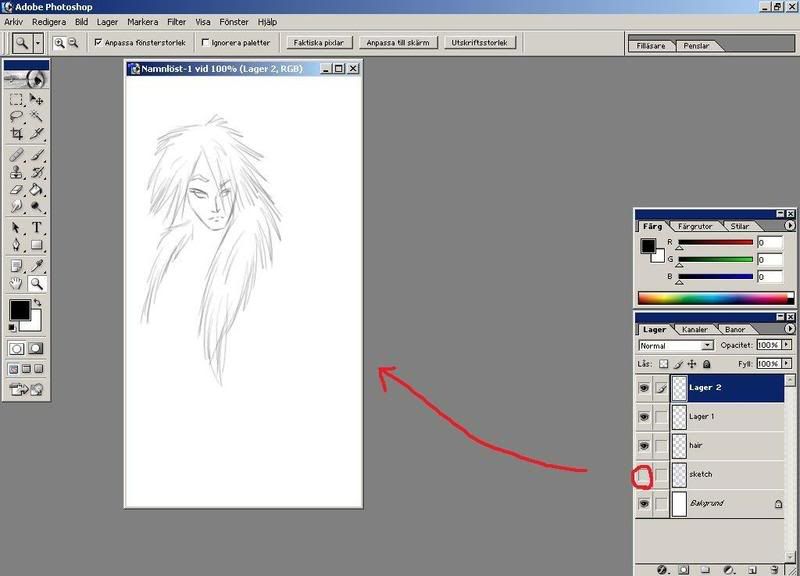
By clicking on the little eye of a layer -all the color of that layer will become invisible
-This might be useful for you if you want to be able to study what you've accomplished thus far.
-You can zoom out again by using the magnifyer.
-You might wish to switch to a thinner brush to be able to draw finer lines and a thicker brush for thicker lines
(remember now that the opacity is down by 50% -if you raise it to 100% the lines will be fully dark)
------------
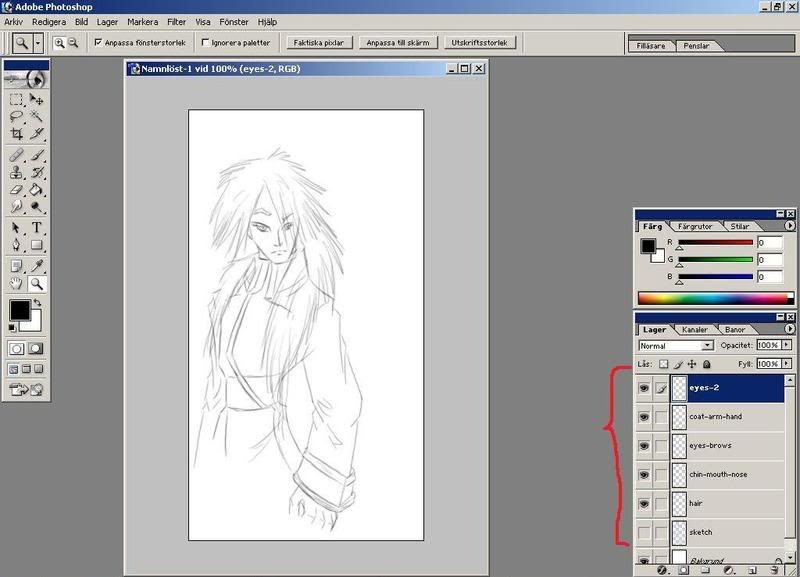
By clicking on the little name in each layer, you can change it and so it might be easier to keep track of what you drew where.
---------
Hum, i guess this ends our guide...
I'll do one of how to color and use the layers more to their fuller potential another time :3!