Im working on making my Gaiaonline profile, a personal online portfolio of my art! I'll be taking Gaia only requests and commissions here, as well as share brushes, techniques and a lot of other fun stuff through my journal. This section is going to be where I post pretty much all info and resources.
heart
//Tools//
Wacom Graphire 4 Pen Tablet
HP G60 i3 Tablet PC 4GBram
Windows 7 Professional
Adobe Photoshop CS3

heart Bubble Tutorial heart
This is just the way I do it, not the only way to make bubbles.
Step One: Draw the outline and base of your bubble, for mine I use plain circles but its also fun to sometimes warp the circles to give it a liquidy effect.
Step Two: Highlight the bubble using a large soft airbrush with a color lighter than your bubble base toward your light source, you dont need a tablet for this...! You can make these bubbles with a mouse.
Step Three: Take the dodge tool and highlight your bubble a bit more towards the light source, for this I am using a custom made brush to give it a watery glossy effect, play with your brushes a bit to find what suits you!^^;
Step Four: Duplicate your bubble layer after its been shaded and highlighted and detailed, lock the transparency and select an area opposite the light source (in the shadowy bit lol ) then go to Image>adjustments>hue/saturation and adjust the hue to your desired color, for mine I'm going to use a hot pinkish purple.
Step Five: Take the eraser tool, using a large soft airbrush and erase the hard edges of color between the highlight and mid-tones of the bubble, this is why the layer was duplicated, so that you can do an effect without ruining the bubble.
Step Six: Select an area once more over the colored hue, and adjust the hue again but using higher lightness and a brighter color, under the hue/saturation tab..dont bother messing with the saturation slider..unless your colors are very dull. Then add some finishing touches using a soft hard brush or layer effects! This is just a basic on how to do bubbles, there is a lot more you can do with them have fun with it!! heart
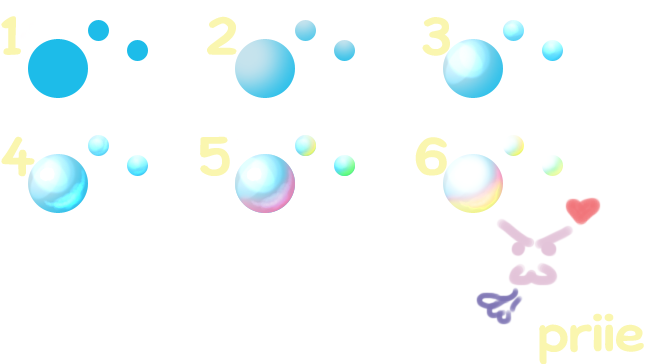
Eye tutorial!...Okay not a tutorial but a very craptastic thrown together quickly step by step procedure of drawing an eyeball with unrealistic lashes LOL. It's what happens when you are in a just dun give a s**t mood.

heart
//Tools//
Wacom Graphire 4 Pen Tablet
HP G60 i3 Tablet PC 4GBram
Windows 7 Professional
Adobe Photoshop CS3

heart Bubble Tutorial heart
This is just the way I do it, not the only way to make bubbles.
Step One: Draw the outline and base of your bubble, for mine I use plain circles but its also fun to sometimes warp the circles to give it a liquidy effect.
Step Two: Highlight the bubble using a large soft airbrush with a color lighter than your bubble base toward your light source, you dont need a tablet for this...! You can make these bubbles with a mouse.
Step Three: Take the dodge tool and highlight your bubble a bit more towards the light source, for this I am using a custom made brush to give it a watery glossy effect, play with your brushes a bit to find what suits you!^^;
Step Four: Duplicate your bubble layer after its been shaded and highlighted and detailed, lock the transparency and select an area opposite the light source (in the shadowy bit lol ) then go to Image>adjustments>hue/saturation and adjust the hue to your desired color, for mine I'm going to use a hot pinkish purple.
Step Five: Take the eraser tool, using a large soft airbrush and erase the hard edges of color between the highlight and mid-tones of the bubble, this is why the layer was duplicated, so that you can do an effect without ruining the bubble.
Step Six: Select an area once more over the colored hue, and adjust the hue again but using higher lightness and a brighter color, under the hue/saturation tab..dont bother messing with the saturation slider..unless your colors are very dull. Then add some finishing touches using a soft hard brush or layer effects! This is just a basic on how to do bubbles, there is a lot more you can do with them have fun with it!! heart
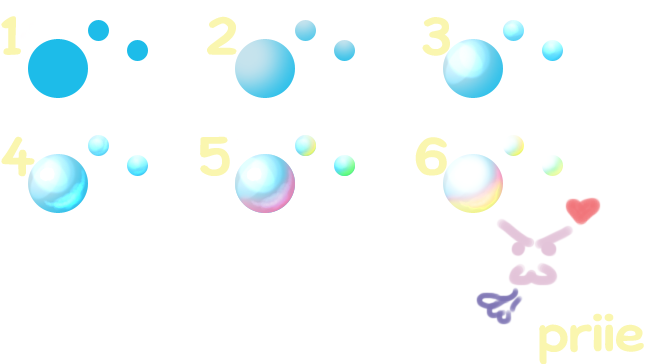
Eye tutorial!...Okay not a tutorial but a very craptastic thrown together quickly step by step procedure of drawing an eyeball with unrealistic lashes LOL. It's what happens when you are in a just dun give a s**t mood.





Community Member